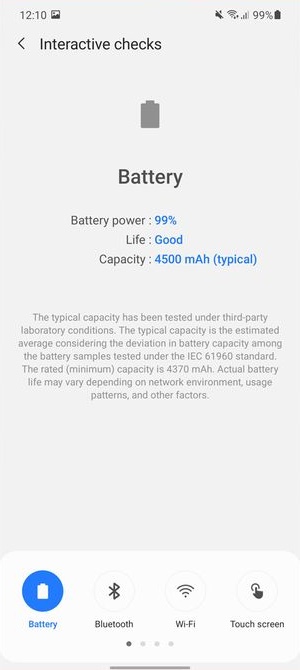Battery drainingUpdated 6 hours ago
APPLE DEVICES
We need a screenshot that shows the percentage % of Battery Health of the phone.
To reach this menu on iPhones you should follow:
Settings -> Battery -> Battery Health & Charging -> Screenshot.
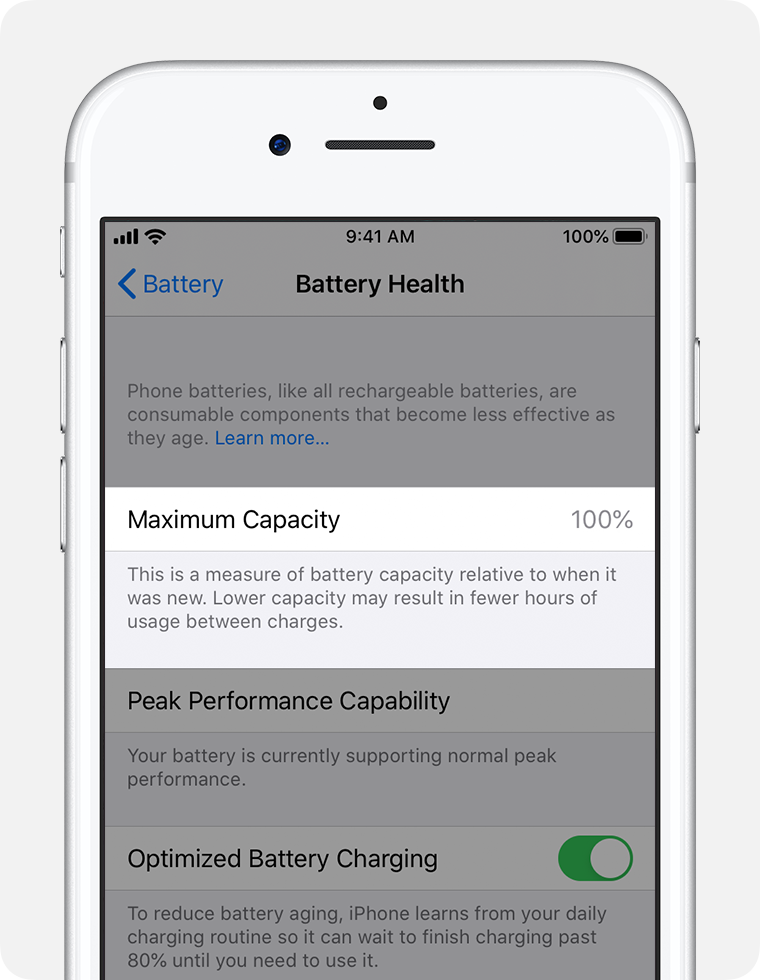
SAMSUNG DEVICES
We need a screenshot that shows the percentage % of Battery Health of the phone.
To reach this menu on Samsung you should follow:
1. Open Samsung Members and select the Get Help tab at the bottom of the screen:
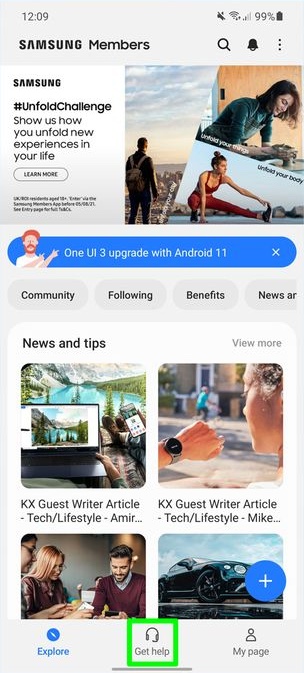
2. Towards the top of this new menu, select the Interactive checks option.
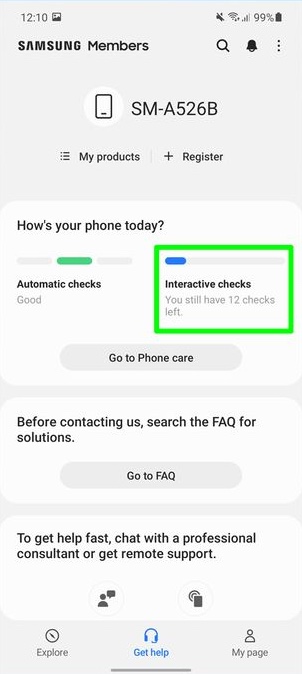
3. From this list of features, select Battery. This option is already checked on our phone because we confirmed the step before taking the screen capture, so yours may not look the same
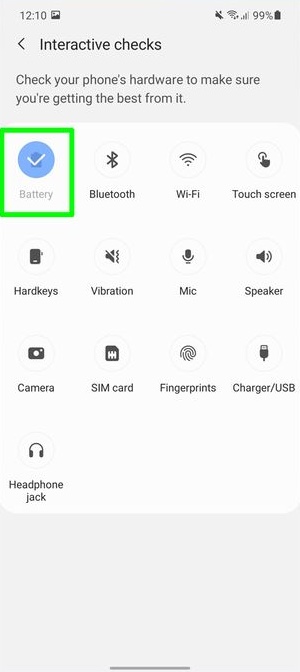
4. Take a screenshot from this view